p5-server
Proxy Cache
The proxy cache enables “airplane mode”, where the p5-server development server can used without an internet connection.
It works by caching requests to known Content Delivery Network (CDN) servers, so that they are served from a local cache instead.
(This feature, or a server that provides this feature, are variously referred to on the web as a proxy cache, a reverse proxy cache, a caching proxy, or a web accelerator.)
Without the proxy cache:
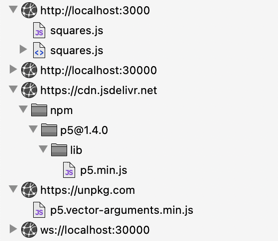
With the proxy cache:
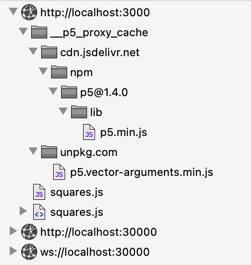
How to Use the Cache
The proxy cache is enabled by default. To use it, simply browse your sketches while your computer is connected the internet. This loads any CDN files that are necessary to run the sketches that you view. At any later point, you can view the same sketches without an internet connection.
The p5 proxy-cache warm command can also be used to pre-load the cache with
import paths for p5.js and its community libraries, and with the resources that
the p5 server itself uses to display, for example, directory pages, the
split-screen browser, and error pages.
Disabling the Cache
To run the server without the proxy cache, run the p5 server command with the
--no-proxy-cache option.
The files created by p5 build and p5 generate do not reference the CDN
servers directly, and do not depend on the cache. The cache is only used when
running p5 server.
What is Cached?
Requests for NPM packages from the JSDelivr, Skypack, and Unpkg content delivery
networks are cached, as are resources from fonts.googleapis.com and
fonts.gstatic.com.
Import paths from the community p5.js libraries are also cached. Most of these paths are served from a CDN and would be cached in any case. A few of the community libraries are served from servers that are specific to those libraries or the organizations that public them; this ensures that they are cached as well.
Command Line
The p5 proxy-cache subcommand can be used to inspect and manipulate the cache:
p5 proxy-cache clear removes all entries from the cache.
p5 proxy-cache info prints information about the cache.
p5 proxy-cache ls lists the cache entries.
With the --json option, the output can be used with
jq to perform queries. For example, list all
the content-types:
$ p5 proxy-cache ls --json | jq '[.[].headers."content-type"] | unique'
[
"application/javascript",
"application/javascript; charset=utf-8",
"application/vnd.ms-fontobject",
# etc.
]
See section “JSON Recipes” below for additional recipes.
p5 proxy-cache path prints the path to the cache.
p5 proxy-cache warm “warms” the cache, by loading it with requests for
p5.js and community libraries.
Many of these commands take options. Use --help to see these; for example, p5
cache ls --help.
Implementation Details
The server rewrites HTML and CSS files, as they are served, to load resources from the server itself instead of from CDN servers. This allows the server to cache these resources, and to serve them without an internet connection.
In HTML documents, the src attributes of script elements, and the href
attributes of link element with a type="stylesheet" attribute, are modified.
In CSS documents, URLs that resolve to CDN resources are also rewritten. This ensures that if the HTML for a sketch links to a CSS document that in turn includes other CSS documents or other assets (such as fonts or images), these assets are also cached.
A request for https://cdn.jsdelivr.net/npm/p5@1.4.0/lib/p5.min.js, for
example, is rewritten as a request for
__p5_proxy_cache/cdn.jsdelivr.net/npm/p5@1.4.0/lib/p5.min.js. A request for
https://unpkg.com/p5.vector-arguments.min.js is rewritten as
__p5_proxy_cache/unpkg.com/p5.vector-arguments.min.js. This naming scheme was
selected to make the source list of the browser’s developer console readable (as
illustrated in the screenshot at the top of this document).
Status codes and response headers are cached. Each step of a redirect is cached.
The server uses npm’s cacache to manage the cache, and node-html-parser and css-tree to parse and re-generate HTML and CSS documents.
The cache is stored on disk at ~/.cache/p5-server.
Limitations
The proxy cache ignores the Cache Control
directives.
In particular, it caches all CDN content, regardless of the presence of
no-cache, no-store. must-revalidate, proxy-revalidate, and
no-transform. In practice, the only directives I’ve observed from cached
requests to the CDN servers, aside from max-age and s-maxage, are
immutable, public, and private, which don’t affect the caching policy.
Appendix: JSON Recipes
With the --json option, the output can be used with
jq to perform queries:
# List all the content-types
$ p5 proxy-cache ls --json | jq '[.[].headers."content-type"] | unique | .[]'
"application/javascript",
"application/javascript; charset=utf-8",
"application/vnd.ms-fontobject",
# etc.
# List content-types that start with "text/"
$ p5 proxy-cache ls --json | jq '[.[].headers."content-type" | select(startswith("text/"))] | unique | .[]'
"text/css; charset=utf-8",
"text/html; charset=utf-8",
"text/javascript",
"text/plain; charset=utf-8"
# etc.
# Display urls together with content-types
$ p5 proxy-cache ls --json | jq '.[] | {originUrl, type: .headers."content-type"}'
{
"originUrl": "https://cdn.jsdelivr.net/gh/antiboredom/p5.patgrad/p5.patgrad.min.js",
"type": "application/javascript; charset=utf-8"
}
{
"originUrl": "https://cdn.jsdelivr.net/gh/highlightjs/cdn-release@11.2.0/build/highlight.min.js",
"type": "application/javascript; charset=utf-8"
}
# etc.
# List the urls of CSS documents
$ p5 proxy-cache list --json | jq '[.[] | select(.headers."content-type" | startswith("text/css")) | .originUrl] | unique | .[]'
"https://cdn.jsdelivr.net/gh/highlightjs/cdn-release@11.2.0/build/styles/default.min.css"
"https://cdn.jsdelivr.net/gh/highlightjs/cdn-release@11.2.0/build/styles/github-dark.min.css"
"https://cdn.jsdelivr.net/npm/semantic-ui@2.4/dist/semantic.min.css"
"https://fonts.googleapis.com/css?family=Lato:400,700,400italic,700italic&subset=latin"
# Display entries that are not gzipped
$ p5 proxy-cache ls --json | jq '.[] | select(.headers."content-encoding" != "gzip").originUrl'
"https://cdn.jsdelivr.net/npm/semantic-ui@2.4/dist/themes/default/assets/fonts/brand-icons.woff"
"https://cdn.jsdelivr.net/npm/semantic-ui@2.4/dist/themes/default/assets/fonts/brand-icons.woff2"
# etc.